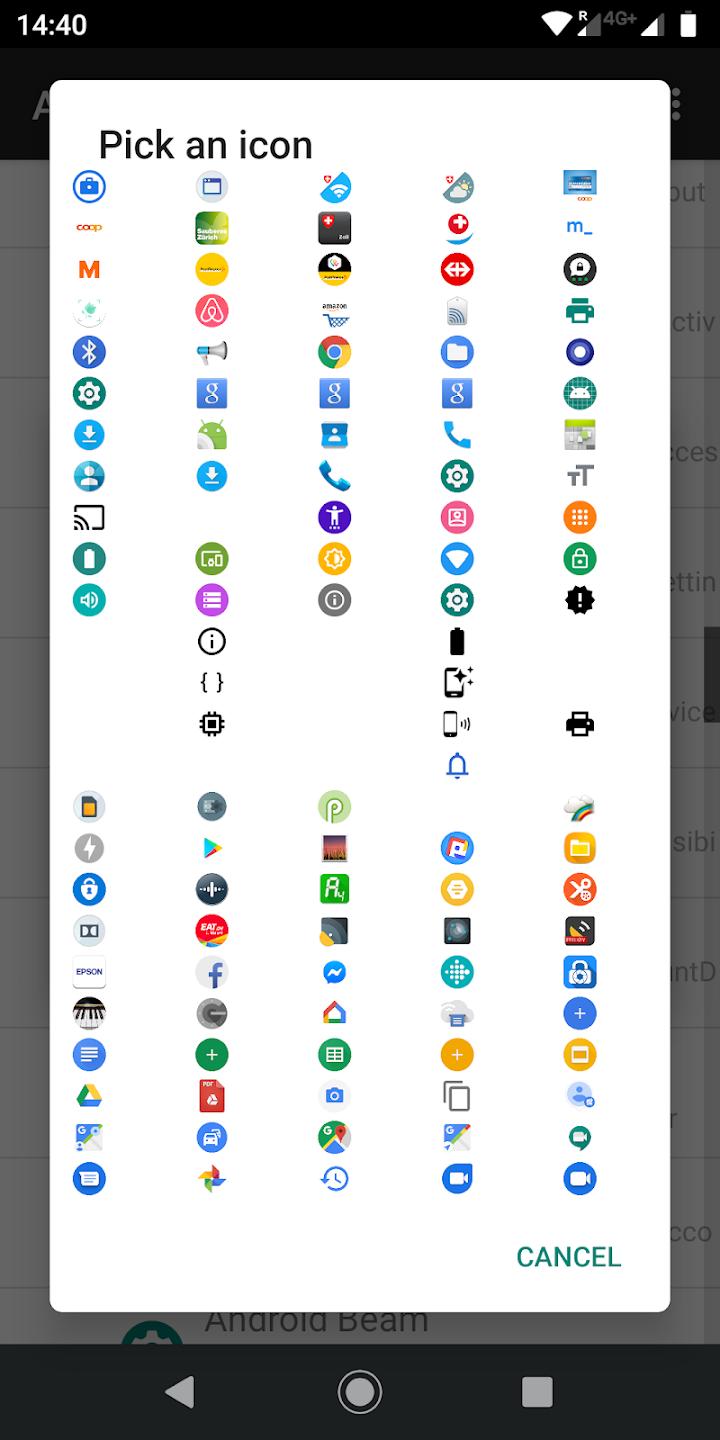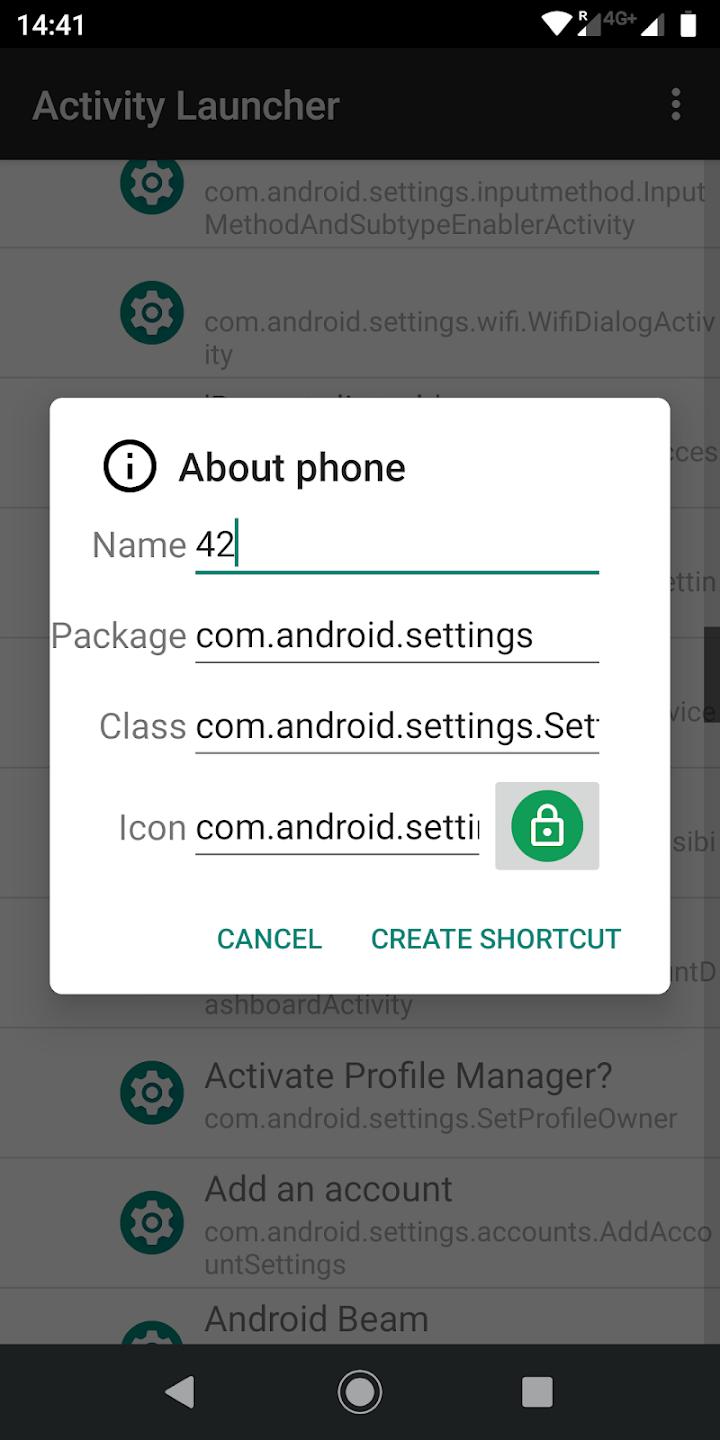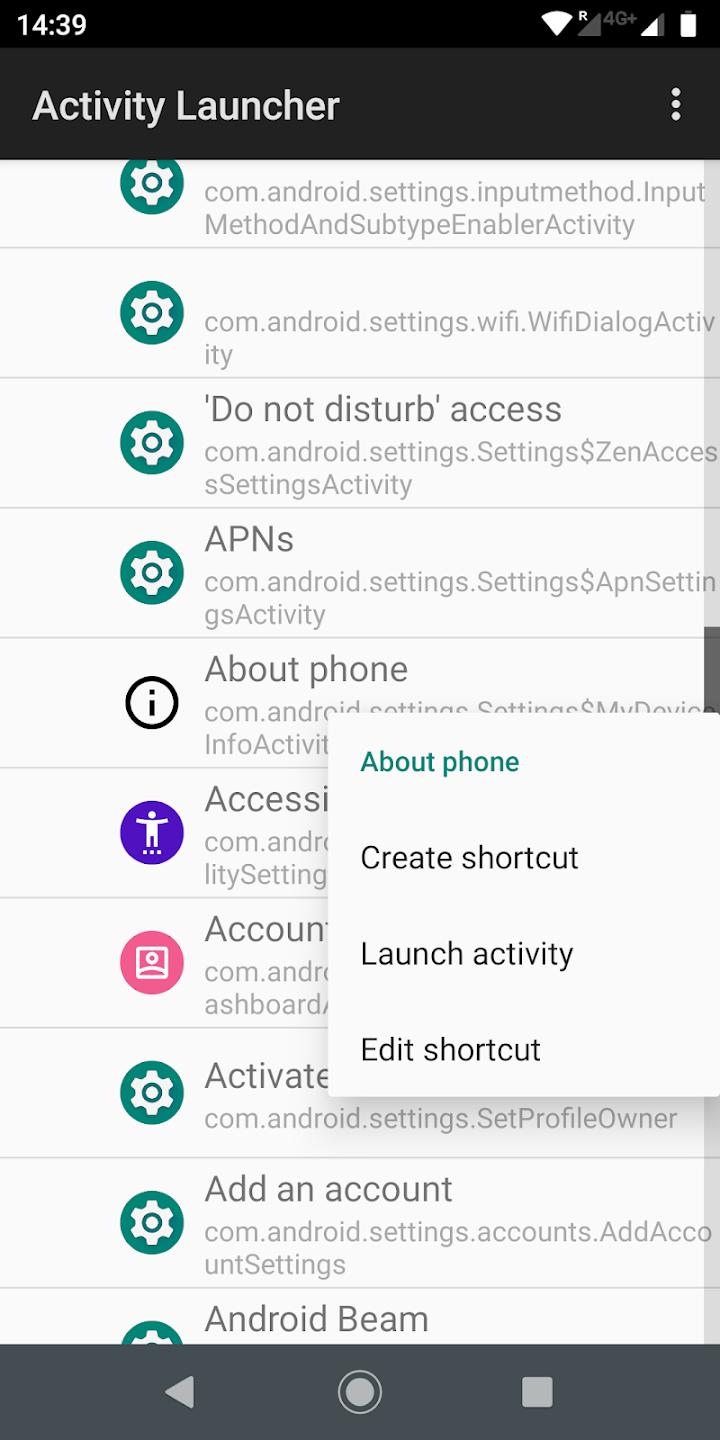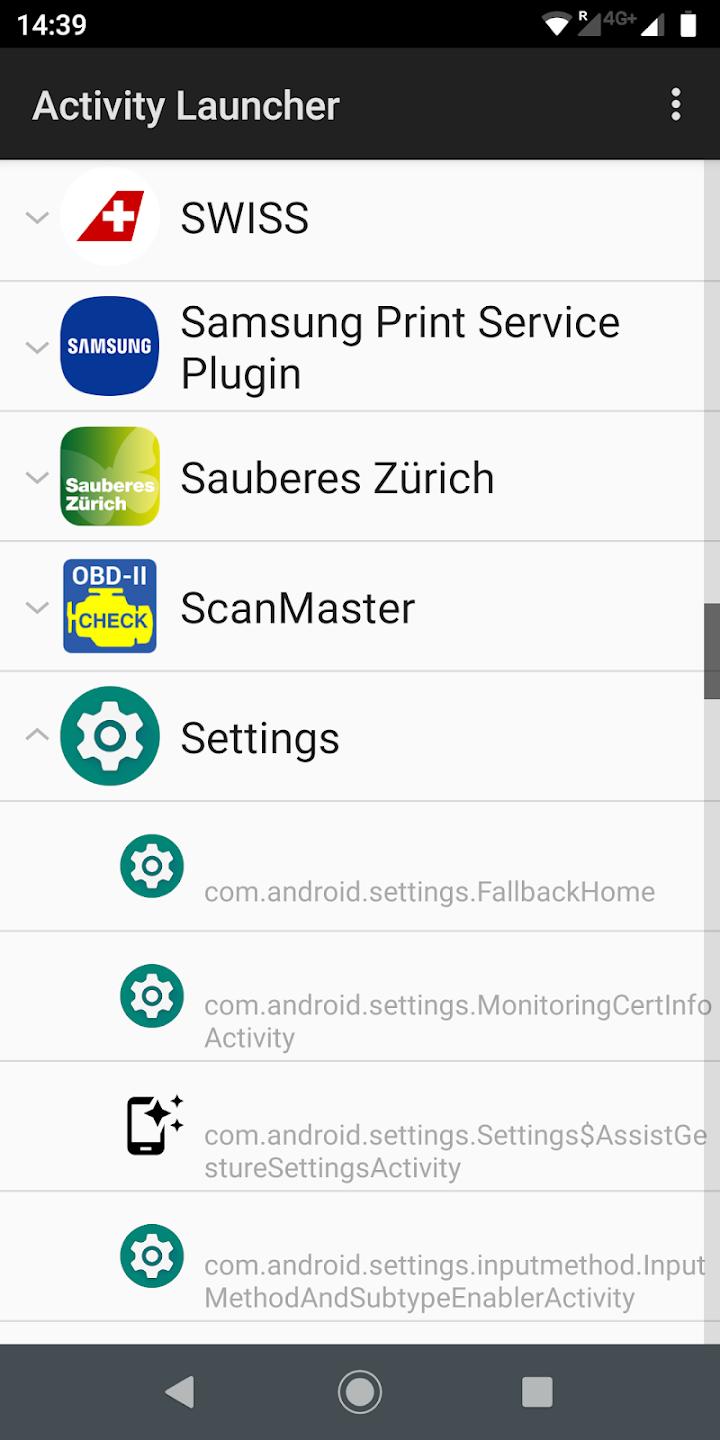Introduction:
Activity Launcher is an innovative tool designed for smartphone users who seek to streamline their app management experience. This versatile launcher allows users to create an unlimited number of shortcuts for their installed applications, promoting efficient multitasking and accessibility. Whether you are a student, a professional, or a casual user, Activity Launcher enhances your mobile experience by keeping your essential apps readily available and running in the background.Main Features:
- Shortcut Creation: Instantly create shortcuts for any installed app directly on your device's home screen.
- Background Running: Keep multiple apps running simultaneously without the need to open them individually, saving time and effort.
- User-Friendly Interface: Navigate with ease using a clean and intuitive design, perfect for users of all skill levels.
- Technical Modifications: Customize and modify basic technical data for each app to enhance functionality.
- System Tool Management: Manage essential system tools right from the launcher, improving overall workflow.
Customization:
Activity Launcher offers several personalization options enabling users to tailor their experience. You can easily organize your shortcuts, adjust app settings, and modify technical data to suit your preferences. This flexibility ensures that users can maintain an organized and optimized home screen layout, enhancing usability and efficiency.Modes/Functionality:
- Effortless Interactions: Access your favorite apps quickly with a single tap through customized shortcuts.
- Advanced App Management: Monitor and manage apps running in the background, ensuring that your device performs at its best.
- System Tools Access: Use Activity Launcher to conveniently manage and access system applications, streamlining your mobile experience.
Pros and Cons:
Pros:
- Highly efficient shortcut creation for all installed apps.
- Ability to keep multiple apps running simultaneously.
- User-friendly interface with no need for third-party tools.
- Customizable settings for each app to suit user needs.
- Includes management features for system tools.
Cons:
- May have limitations in advanced customization options for power users.
- Minor performance issues could occur with extensive background running of applications.
- Less suitable for users who prefer minimalistic or less cluttered interfaces.
Frequent questions
Can I change the icon of the apps with Activity Launcher?
Yes, you can change the icon of apps with Activity Launcher from the "Edit shortcut" option. Once inside this feature, tap the icon and choose from the available options.
Is Activity Launcher free?
Yes, Activity Launcher is free, and all its features are available without any limitation. You can download the APK of Activity Launcher for free from freedown and install it on your Android in a comfortable and simple way.
How do I create an activity shortcut with Activity Launcher?
To create an activity shortcut with Activity Launcher, you will have to browse through the list of installed apps until you find the one you are looking for. Once inside, display the list of activities and tap on the option to generate shortcut.
How do I start an activity in Android with Activity Launcher?
To start an Android activity with Activity Launcher, you must open the app you want to launch. Within it, you will find a list of activities available for each app— choose the one you want and execute it.
Discover more apps
3D battle simulator with customizable weapons, armor, and epic fights.
Speak Pal offers a unique platform for refining spoken English through a virtual conversation club, connecting users with language partners for supportive, ad-free learning experiences.
Wooden Block Adventure offers a serene, modern puzzle experience with classic sudoku elements, engaging challenges, and captivating graphics, all without a timer or internet requirement.
Cool R Launcher offers a modern, customizable home screen for Android devices, enhancing usability with themes, gestures, privacy features, and continuous updates for an engaging user experience.
pTron Fit++ is a fitness-focused app that syncs smartwatch data, customizes settings, and helps monitor health goals with an intuitive user interface.
Thrilling SUV racing game with customizable vehicles and intense challenges.
Create golems in your preferred sandbox game.
Flower Games - BubblePop is a vibrant match-3 bubble shooter featuring colorful gardens, over 6000 levels, power-ups, and social connectivity for an engaging floral adventure.